This is an exclusive sketchup video tutorial that teaches you how to generate a model in 3d through sketchup and export it as an STL file for 3d printing and then import to 123d Make and at last export the cutting sheet to be applied through a digital fabrication tool similar to a laser cutter.
Download sketchup STL plugin from sketchup extension warehousehttps://extensions.sketchup.com/en/content/sketchup-stl
Sketchup STL plugin is compatible with SketchUp 8, SketchUp 2013,SketchUp 2014, SketchUp 2015.
123D Make facilitates the users to convert any 3d model into 2D build plans by following animated assembly instructions.
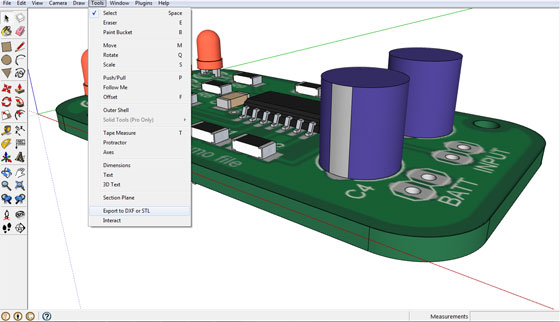
We want to feature this page: sketchup4architect.com/sketchup-plugins
~~~~~~~~~~~~~~~~~~~~~~~~
Published By
Rajib Dey
www.sketchup4architect.com
~~~~~~~~~~~~~~~~~~~~~~~~
No comments:
Post a Comment